Saved Views
Saved Views make it easier for you and your organisation to switch between different troubleshooting contexts. You can access your account's saved views in the upper left corner of the UI.
Overview
Saved views are split between your own views and the saved views which are shared to all users on your account.
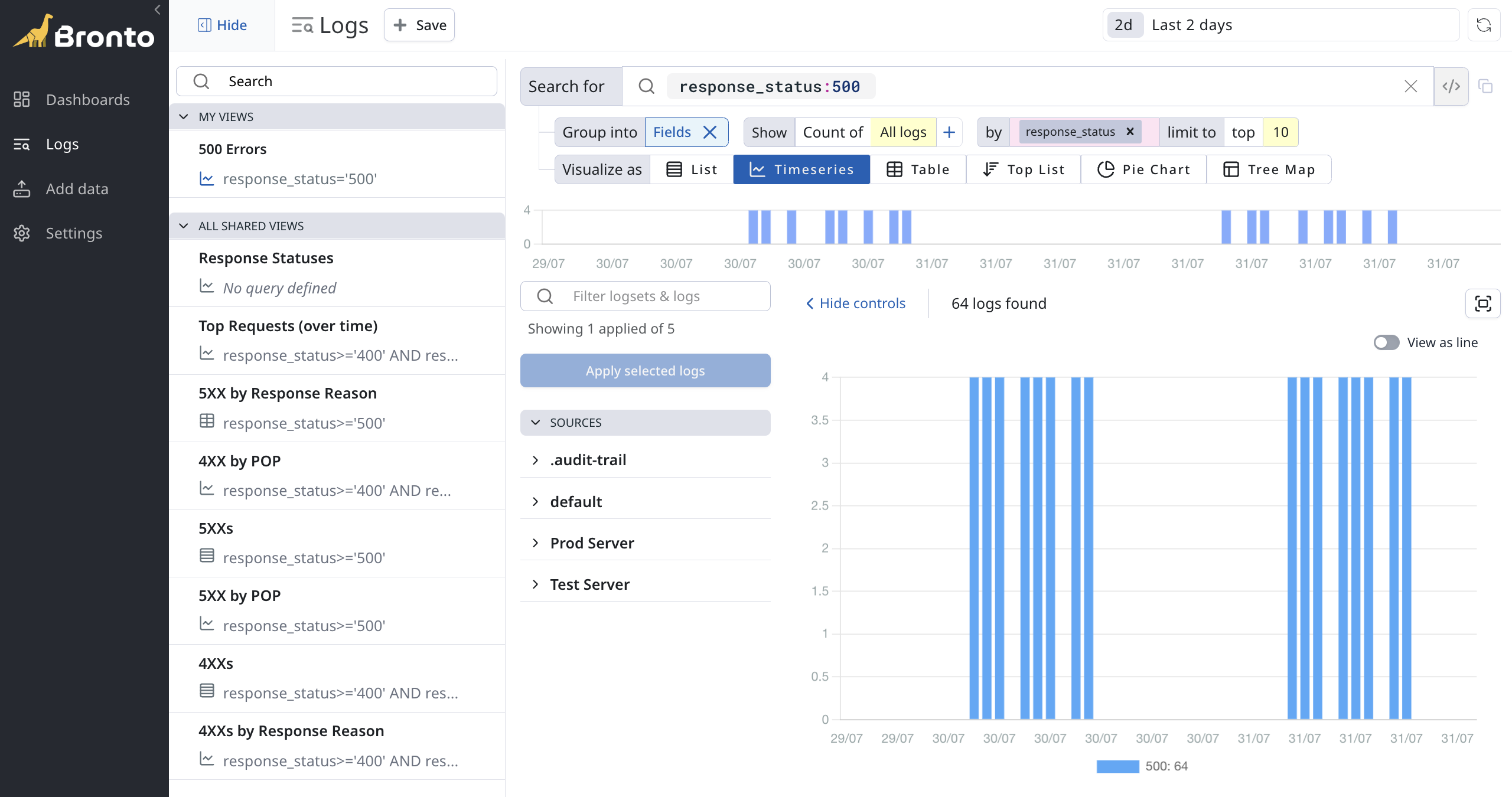
A saved view will save the various logs, search query and any visualisations previously selected.
From the Saved View panel you can:
- Load or reload a saved view.
- Rename or delete a saved view.